Amplifying Analog Voltages with the LM358
05.03.2025
Elektronik | Funk | Software
Der Technik-Blog
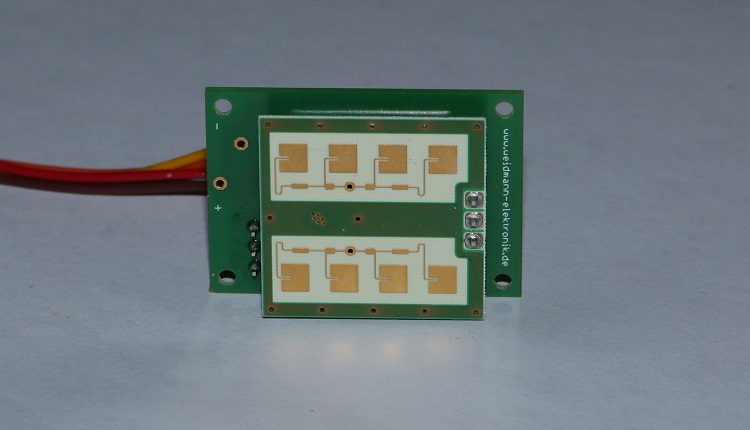
There is also a video on YouTube for this article: Arduino Motion Radar
The Doppler radar module for Arduino can detect speeds and movements. Because there are many different radar modules on the market, this guide and library may not be compatible. This module has a voltage of 5 volts and relays the data from the radar with analog voltage to the Arduino. Radar modules are extremely sensitive, so a stable power supply is very important. The 5V USB power supply from the computer is not particularly clean, but is sufficient for test purposes. If the sensitivity of the module can be adjusted, the potentiometer should be turned into the first quarter.
This AMP 165 doppler radar sensor is from Weidmann electronics and has a controllable gain. The module emits radio waves and evaluates the received signals. If a movement is detected, the module begins to generate voltage differences at the analog output. Depending on the sensitivity, the signals are different, so the tolerance must be specified as a percentage when using the library. The graph represents a detected movement in the form of a voltage difference at the analog input.
#include <Radar.h>
Radar radar(A5); //Radarmodule input at A5
void setup()
{
Serial.begin(9600);
radar.settolerance(10); //Set the tolerance from 0 to 100 percent
}
void loop()
{
radar.measure(); //Read value from radar
int radarvalue = radar.rtv(); //Get value (0 or 1)
if(radarvalue == 1){
Serial.println("Motion detected");
}else{
Serial.println("No motion");
}
delay(50);
}

On this page we will show you how to make a data transfer with the CC1101 and an Arduino. Wiring plan and libraries are available on AEQ-WEB
read more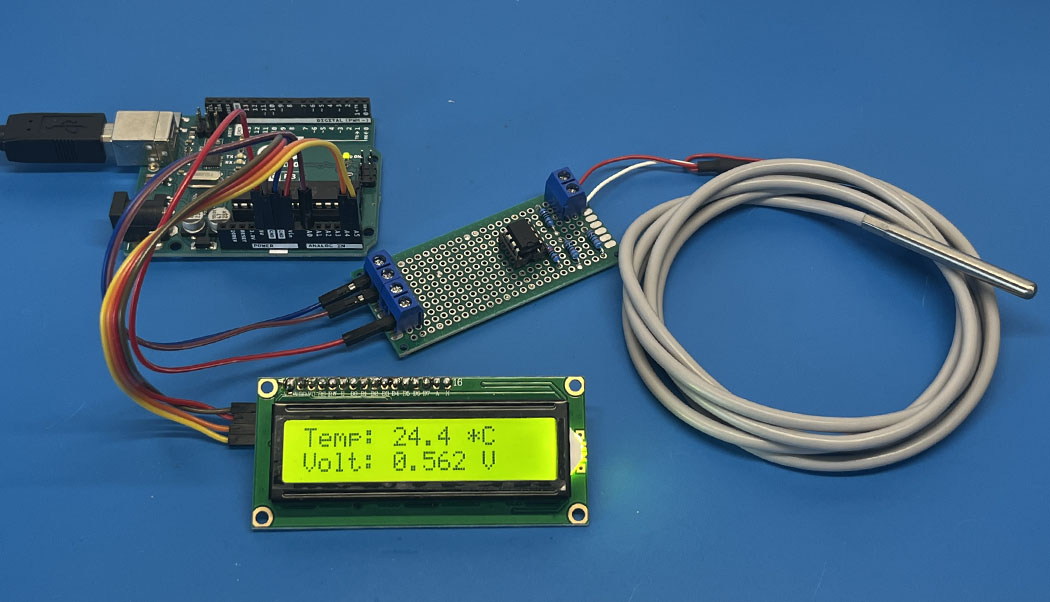
The PT100 is a very precise industrial temperature sensor. This article is about building a measuring amplifier for reading a PT100 on the Arduino
read moreAEQ-WEB © 2015-2025 All Right Reserved