Amplifying Analog Voltages with the LM358
05.03.2025
Elektronik | Funk | Software
Der Technik-Blog

There is also a video on YouTube for this article: Arduino TFT LCD Interface
TFT displays are now very cheap to get and are also popular in the Arduino community. The start is often a little difficult, but with the right library it is easy. The display has a resistive touch screen with a good accuracy. This example shows how to create switches (eg F-Keys), or generate error messages as well as question pop-ups. The main screen should show a user-friendly interface with some values, a system status as well as the time (system runtime). The buttons F1-F4 can be operated via the touch screen and display various demo examples. To use this example, you only need an Arduino as well as a TFT display and the corresponding library. Attention: This example has been tested with ELEGOO displays and may need to be modified for other displays.
This LCD TFT-Display is compatible with the Arduino Uno and the Arduino Mega. At the Arduino Uno, many pins are used, which leads to uncomfortable access to the remaining free pins. On the Arduino Mega, however, many I/O-Pins are still available. The display shield can also be used with an SD card, which can be used to load images into the display
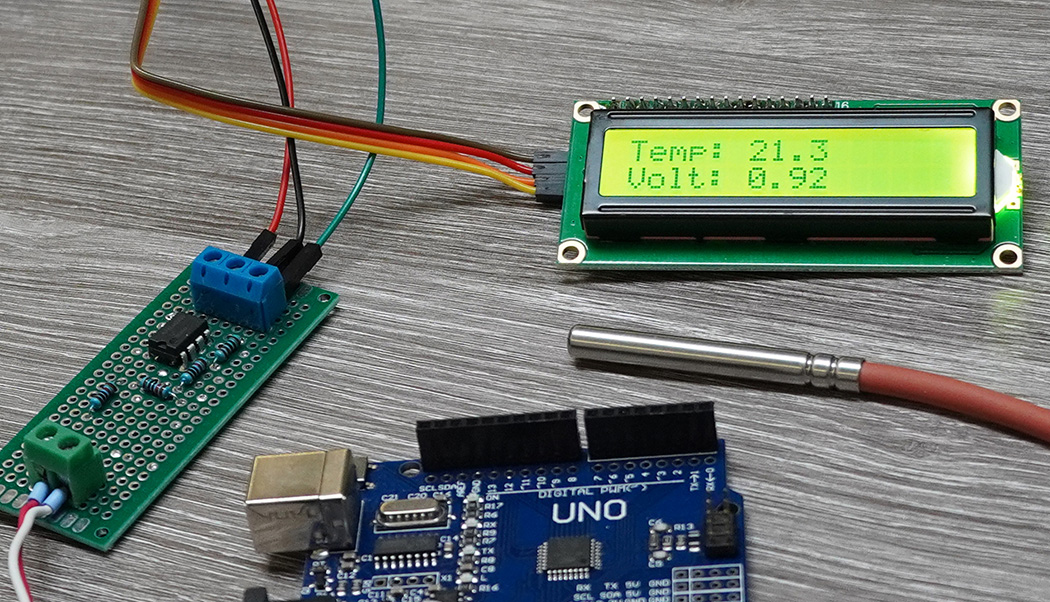
PT1000 sensors can not be measured directly analog with a microcontroller. How to build a PT100 Converter with LM358 and Arduino?
read more
On this page we will show you how to make a data transfer with the CC1101 and an Arduino. Wiring plan and libraries are available on AEQ-WEB
read moreAEQ-WEB © 2015-2025 All Right Reserved