Daly BMS Fernauslesen mit LoRaWAN
05.12.2025
Elektronik | Funk | Software
Der Technik-Blog
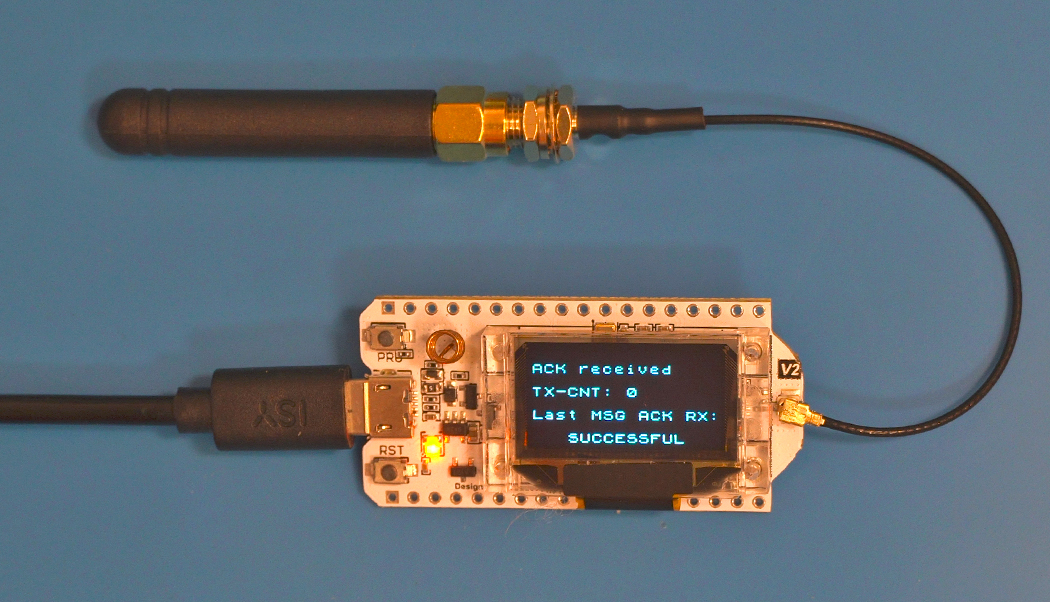
Bei diesem Beispielcode handelt es sich um eine modifizierte Version vom originalen OTTA-Beispielcode der LMIC-MCCI Library von CATENA. Das Pin-Mapping wurde für das Heltec ESP32 LoRa Board angepasst, jedoch sollte das Pin-Mapping vorher geprüft und entsprechend angepasst werden. Der Beispielcode steuert auch das verbaute OLED-Display an, wo ebenfalls die Pin-Konfiguration und die Display-Type vorher geprüft bei Bedarf angepasst und werden sollten. Der Beispielcode sendet nach einem erfolgreichen JOIN in ein LORaWAN-Netzwerk im minütlichen Intervall einen "confirmed uplink" aus und zeigt den aktuellen Status am OLED-Display an.
Der Beispielcode wurde mit folgenden Bibliotheken getestet und mit der Arduino IDE (V 1.8.8) kompiliert:
LMIC-MCCI Library | V 3.1.0
U8G2 OLED Library | V 2.26.14
Achuntg: Confirmed Uplinks sollten nur bei Bedarf bzw. sinnvoll eingesetzt werden und keinesfalls für jede Aussendung verwendet werden. Bitte auf die maximal zulässige Airtime achten!
/******************************************************************************* Copyright (c) 2015 Thomas Telkamp and Matthijs Kooijman Copyright (c) 2018 Terry Moore, MCCI Permission is hereby granted, free of charge, to anyone obtaining a copy of this document and accompanying files, to do whatever they want with them without any restriction, including, but not limited to, copying, modification and redistribution. NO WARRANTY OF ANY KIND IS PROVIDED. This example sends a valid LoRaWAN packet with payload "Hello, world!", using frequency and encryption settings matching those of the The Things Network. This uses OTAA (Over-the-air activation), where where a DevEUI and application key is configured, which are used in an over-the-air activation procedure where a DevAddr and session keys are assigned/generated for use with all further communication. Note: LoRaWAN per sub-band duty-cycle limitation is enforced (1% in g1, 0.1% in g2), but not the TTN fair usage policy (which is probably violated by this sketch when left running for longer)! To use this sketch, first register your application and device with the things network, to set or generate an AppEUI, DevEUI and AppKey. Multiple devices can use the same AppEUI, but each device has its own DevEUI and AppKey. Do not forget to define the radio type correctly in arduino-lmic/project_config/lmic_project_config.h or from your BOARDS.txt. *******************************************************************************/ #include <lmic.h> #include <hal/hal.h> #include <SPI.h> #include <U8x8lib.h> U8X8_SSD1306_128X64_NONAME_SW_I2C u8x8(15, 4, 16); // // For normal use, we require that you edit the sketch to replace FILLMEIN // with values assigned by the TTN console. However, for regression tests, // we want to be able to compile these scripts. The regression tests define // COMPILE_REGRESSION_TEST, and in that case we define FILLMEIN to a non- // working but innocuous value. // #ifdef COMPILE_REGRESSION_TEST # define FILLMEIN 0 #else # warning "You must replace the values marked FILLMEIN with real values from the TTN control panel!" # define FILLMEIN (#dont edit this, edit the lines that use FILLMEIN) #endif // This EUI must be in little-endian format, so least-significant-byte // first. When copying an EUI from ttnctl output, this means to reverse // the bytes. For TTN issued EUIs the last bytes should be 0xD5, 0xB3, // 0x70. static const u1_t PROGMEM APPEUI[8] = {FILLMEIN}; void os_getArtEui (u1_t* buf) { memcpy_P(buf, APPEUI, 8); } // This should also be in little endian format, see above. static const u1_t PROGMEM DEVEUI[8] = {FILLMEIN}; void os_getDevEui (u1_t* buf) { memcpy_P(buf, DEVEUI, 8); } // This key should be in big endian format (or, since it is not really a // number but a block of memory, endianness does not really apply). In // practice, a key taken from ttnctl can be copied as-is. static const u1_t PROGMEM APPKEY[16] = {FILLMEIN}; void os_getDevKey (u1_t* buf) { memcpy_P(buf, APPKEY, 16); } static uint8_t mydata[] = "Hello, world!"; static osjob_t sendjob; bool join_success = false; int confirmed_uplink_cnt = -2; // Schedule TX every this many seconds (might become longer due to duty // cycle limitations). const unsigned TX_INTERVAL = 60; // Pin mapping const lmic_pinmap lmic_pins = { // Pins on Heltec ESP32 LoRa Board .nss = 18, .rxtx = LMIC_UNUSED_PIN, .rst = 14, .dio = {26, 34, 35}, }; void printHex2(unsigned v) { v &= 0xff; if (v < 16) Serial.print('0'); Serial.print(v, HEX); } void onEvent (ev_t ev) { Serial.print(os_getTime()); Serial.print(": "); switch (ev) { case EV_SCAN_TIMEOUT: Serial.println(F("EV_SCAN_TIMEOUT")); break; case EV_BEACON_FOUND: Serial.println(F("EV_BEACON_FOUND")); break; case EV_BEACON_MISSED: Serial.println(F("EV_BEACON_MISSED")); break; case EV_BEACON_TRACKED: Serial.println(F("EV_BEACON_TRACKED")); break; case EV_JOINING: Serial.println(F("EV_JOINING")); lcd_show("JOINING..."); break; case EV_JOINED: Serial.println(F("EV_JOINED")); { u4_t netid = 0; devaddr_t devaddr = 0; u1_t nwkKey[16]; u1_t artKey[16]; LMIC_getSessionKeys(&netid, &devaddr, nwkKey, artKey); Serial.print("netid: "); Serial.println(netid, DEC); Serial.print("devaddr: "); Serial.println(devaddr, HEX); Serial.print("AppSKey: "); for (size_t i = 0; i < sizeof(artKey); ++i) { if (i != 0) Serial.print("-"); printHex2(artKey[i]); } Serial.println(""); Serial.print("NwkSKey: "); for (size_t i = 0; i < sizeof(nwkKey); ++i) { if (i != 0) Serial.print("-"); printHex2(nwkKey[i]); } Serial.println(); } // Disable link check validation (automatically enabled // during join, but because slow data rates change max TX // size, we don't use it in this example. LMIC_setLinkCheckMode(0); join_success = true; lcd_show("JOIN success"); break; /* || This event is defined but not used in the code. No || point in wasting codespace on it. || || case EV_RFU1: || Serial.println(F("EV_RFU1")); || break; */ case EV_JOIN_FAILED: Serial.println(F("EV_JOIN_FAILED")); break; case EV_REJOIN_FAILED: Serial.println(F("EV_REJOIN_FAILED")); break; case EV_TXCOMPLETE: Serial.println(F("EV_TXCOMPLETE (includes waiting for RX windows)")); if (LMIC.txrxFlags & TXRX_ACK) { Serial.println(F("Received ack")); Serial.println("---LoRaWAN ACK OK---"); confirmed_uplink_cnt = 0; lcd_show("ACK received"); } if (LMIC.dataLen) { Serial.print(F("Received ")); Serial.print(LMIC.dataLen); Serial.println(F(" bytes of payload")); } // Schedule next transmission os_setTimedCallback(&sendjob, os_getTime() + sec2osticks(TX_INTERVAL), do_send); break; case EV_LOST_TSYNC: Serial.println(F("EV_LOST_TSYNC")); break; case EV_RESET: Serial.println(F("EV_RESET")); break; case EV_RXCOMPLETE: // data received in ping slot Serial.println(F("EV_RXCOMPLETE")); break; case EV_LINK_DEAD: Serial.println(F("EV_LINK_DEAD")); break; case EV_LINK_ALIVE: Serial.println(F("EV_LINK_ALIVE")); break; /* || This event is defined but not used in the code. No || point in wasting codespace on it. || || case EV_SCAN_FOUND: || Serial.println(F("EV_SCAN_FOUND")); || break; */ case EV_TXSTART: Serial.println(F("EV_TXSTART")); if (join_success == true) { Serial.print("---TX CNT: "); Serial.println(LMIC.txCnt); confirmed_uplink_cnt++; lcd_show("Send conf. up."); } break; case EV_TXCANCELED: Serial.println(F("EV_TXCANCELED")); break; case EV_RXSTART: /* do not print anything -- it wrecks timing */ break; case EV_JOIN_TXCOMPLETE: Serial.println(F("EV_JOIN_TXCOMPLETE: no JoinAccept")); break; default: Serial.print(F("Unknown event: ")); Serial.println((unsigned) ev); break; } } void do_send(osjob_t* j) { // Check if there is not a current TX/RX job running if (LMIC.opmode & OP_TXRXPEND) { Serial.println(F("OP_TXRXPEND, not sending")); } else { // Prepare upstream data transmission at the next possible time. LMIC_setTxData2(1, mydata, sizeof(mydata) - 1, 1); Serial.println(F("Packet queued")); } // Next TX is scheduled after TX_COMPLETE event. } void setup() { Serial.begin(9600); Serial.println(F("Starting")); SPI.begin(5, 19, 27, 18); // Pins on Heltec ESP32 LoRa Board u8x8.begin(); u8x8.setFont(u8x8_font_chroma48medium8_r); u8x8.drawString(0, 1, "LoRaWAN"); u8x8.drawString(0, 3, "confirmed"); u8x8.drawString(0, 5, "uplink tester"); #ifdef VCC_ENABLE // For Pinoccio Scout boards pinMode(VCC_ENABLE, OUTPUT); digitalWrite(VCC_ENABLE, HIGH); delay(1000); #endif // LMIC init os_init(); // Reset the MAC state. Session and pending data transfers will be discarded. LMIC_reset(); // Start job (sending automatically starts OTAA too) do_send(&sendjob); } void loop() { os_runloop_once(); } void lcd_show(String info) { u8x8.clear(); u8x8.setCursor(0, 1); u8x8.print(info); u8x8.setCursor(0, 3); u8x8.print("TX-CNT: "); u8x8.print(LMIC.txCnt); if (join_success == true) { u8x8.setCursor(0, 5); u8x8.print("Last MSG ACK RX:"); if (confirmed_uplink_cnt >= 0 && confirmed_uplink_cnt <= 7) { u8x8.setCursor(3, 7); u8x8.print("SUCCESSFUL"); } else if(confirmed_uplink_cnt >= 0) { u8x8.setCursor(5, 7); u8x8.print("FAILED"); } } }

Starthilfe LoRaWAN - Diese Seite richtet sich an alle Einsteiger, die mit LoRaWAN starten wollen und ihre Sensoren in das IoT-Netzwerkt TTN integrieren wollen
Weiterlesen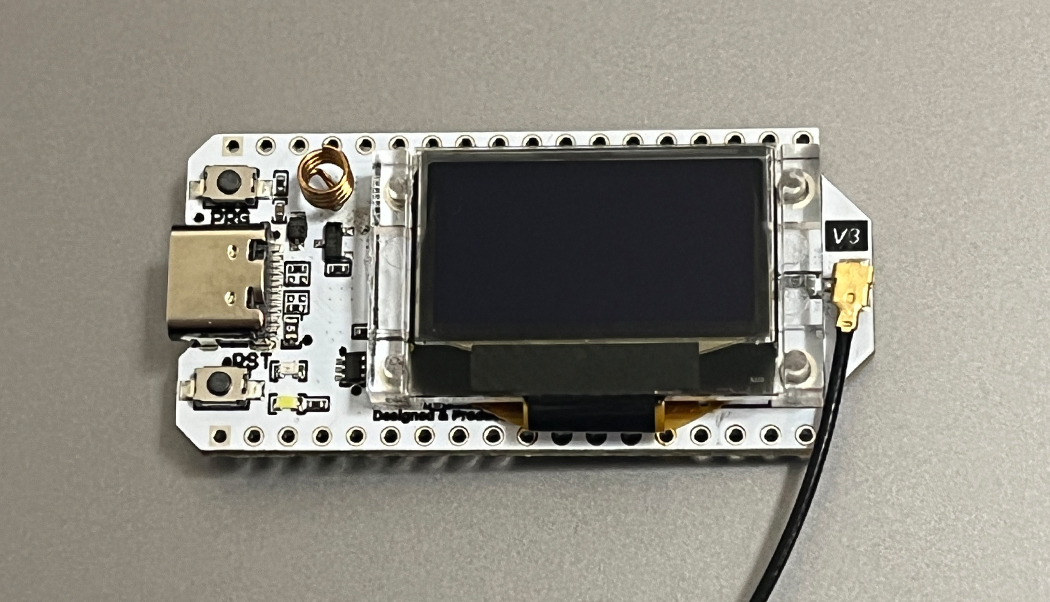
Einstieg in das LoRaWAN (TTN) mit dem Heltec LoRa32 V3 und Einrichtung vom Board in der Arduino IDE
WeiterlesenAEQ-WEB © 2015-2025 All Right Reserved