Amplifying Analog Voltages with the LM358
05.03.2025
Elektronik | Funk | Software
Der Technik-Blog
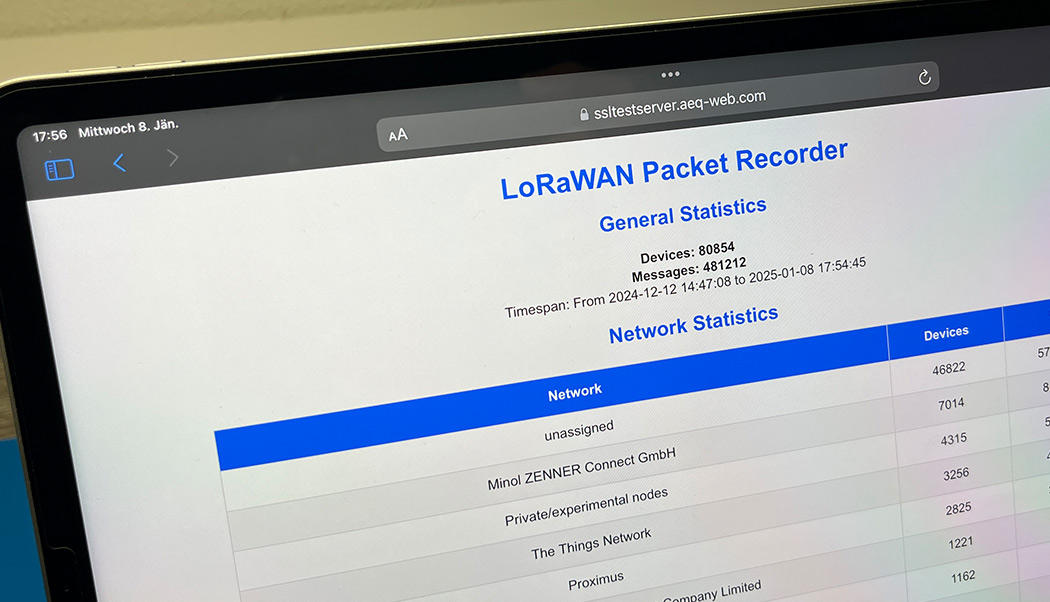
The Packet Recorder logs all LoRaWAN uplink messages and stores them in a MySQL or MariaDB database. This tool can determine, based on the Device Address, which LoRaWAN network operator a message belongs to. The program opens a socket on UDP port 1700 (similar to the UDP Packet Forwarder), where all data from a gateway is received and stored in a database.
Download Packet Recorder Source Code & Program
Source Code Compilation on Windows
Packet Recorder Installation on Linux
Basics of Semtech UDP Packet Forwarder
Structure of a LoRaWAN Uplink Message
Programming Hello World in C++ on Windows with CMake
LoRaWAN Basics: Device Address & NetID
Note: This program requires a connection to a MySQL or MariaDB database server with native authentication. Encrypted connections, which are typically not needed for a local database connection, are currently not supported!
The program is provided as an executable file (EXE) and requires a MySQL or MariaDB database server with native authentication. Additionally, ensure that the Windows Firewall does not block incoming traffic on port 1700.
If the database server is to run locally on Windows, the tool XAMPP is highly recommended, as it includes a local Apache web server and sets up the MySQL database server.
With XAMPP, the phpMyAdmin tool is included for database management. Under the "User Accounts" menu, a new user is created on the local computer with native authentication. Additionally, a database should be created at the same time:
Next to the "PacketRecorder.exe" file, there is another file in the same directory called "config.ini." This file must contain all the information for the database connection. Username, password, and database name should be specified as previously defined in phpMyAdmin:
Once the config file has been edited accordingly, the program can be started. If the socket on UDP port 1700 is successfully opened and a connection to the database server is established, the program output will look as follows:
The tool displays the local IP address of the network interfaces. The displayed IP address should be configured on the LoRaWAN gateway. Once the first messages are received, they will be visible in phpMyAdmin.
The web interface consists of a single file (index.php). In the home directory of XAMPP (C:/xampp/htdocs), a new folder is created, and the PHP file is copied into it. Using a text editor, the file is edited to include the connection parameters for the database server:
The web interface can be accessed via a web browser at http://localhost/packet-recorder:
During operation, the activity is displayed. Using the "config.ini" file, the output can be restricted to error messages only by setting loglevel=1. Level 3 provides very detailed information about the activity:

Every day hundreds of meteorological radiosondes fall from the sky. In this article we convert a radiosonde into a GPS tracker for APRS, RTTY & CW
read more
C++ programs developed on Windows in Visual Studio Code using CMake can also be compiled on a Raspberry Pi or Linux PC.
read moreAEQ-WEB © 2015-2026 All Right Reserved