Amplifying Analog Voltages with the LM358
05.03.2025
Elektronik | Funk | Software
Der Technik-Blog
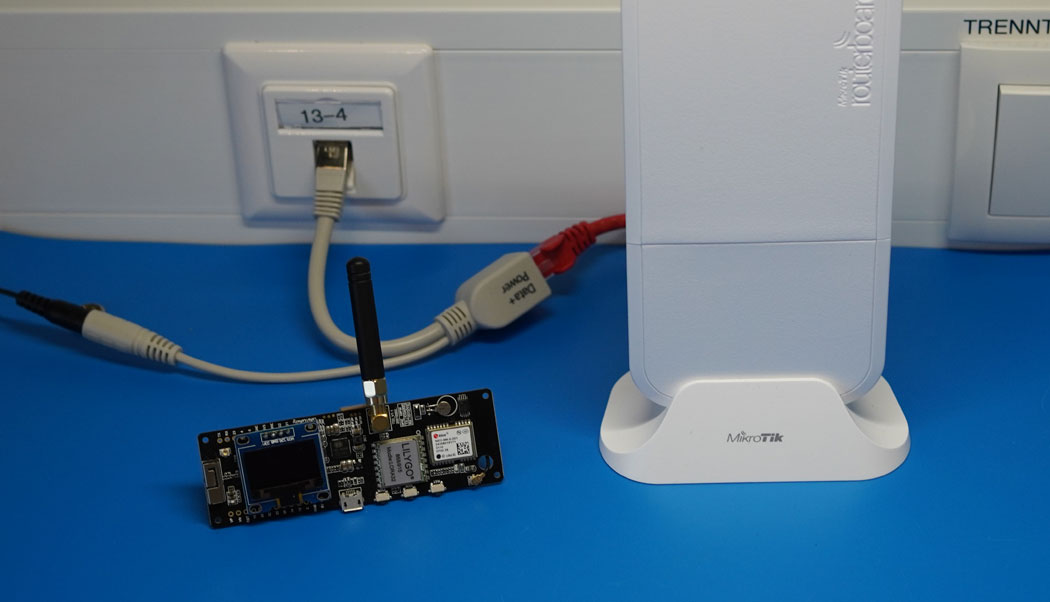
This article is about the functionality of the LoRaWAN UDP Packet Forwarder. It is software developed by Semtech for the LoRaWAN gateway, enabling efficient data packet exchange with the network server using the UDP protocol. With a special example code in C++, which functions as a UDP packet listener on port 1700 to receive data from a gateway, received data packets can be displayed. This example allows for a closer analysis of the precise workings of the Semtech Packet-Forwarder, providing a deep insight into the world of LoRaWAN.
For this example, a MikroTik LR8 LoRaWAN Gateway is used. The MikroTik LR8 comes with the UDP Packet Forwarder pre-installed, which serves as the interface between the gateway and the LoRaWAN network server. The LoRaWAN gateway operates bidirectionally, meaning it both receives data from the end device and sends it to the LoRaWAN network server via the Packet Forwarder, and vice versa. The network server can communicate with the gateway to send data packets to its end devices through the gateway. In this example, a unique, easily recognizable ID (Gateway EUI) is assigned to the LoRaWAN gateway: AA AA AA AA AA AA AA FF. This ID is immediately identifiable in raw data analysis, making it easy to trace.
If a simple UDP listener is started on port 1700 on a computer or server, and the IP address is entered in the gateway, the listener typically receives a data packet multiple times per minute. When these data are displayed in plaintext, some "cryptic" characters initially appear, followed by readable information in JSON format. The readable JSON data contains information about the gateway’s status or represents a received LoRaWAN packet. However, first, attention is given to the "cryptic" characters, as seen in the following image:
The unreadable characters here always have a specific length of 12 bytes. When converted to hexadecimal, the previously assigned Gateway EUI and additional hexadecimal characters become visible:
Bytes 0 to Byte 11 are always transmitted before each JSON message, and sometimes packets are sent consisting only of these 12 bytes. The Gateway EUI consists of 8 bytes (Bytes 4 - 11), and the bytes are composed as follows:
| Bytes | Description |
|---|---|
| Byte 0 | Protocol version used (2) |
| Byte 1-2 | Random token for a packet, generated by the gateway (XXXX) |
| Byte 3 | Message type (2, Pull Data) |
| Byte 4-11 | Gateway EUI (AA AA AA AA AA AA AA FF) |
| From Byte 12 | Message in plaintext/JSON format |
This example uses protocol version 2. Each message from a gateway contains a random token consisting of two bytes. When the network server responds to a message from the gateway, these exact two bytes are sent back, allowing the gateway to match the message. This is mostly used for acknowledgments of receipt.
| Byte 3 | Description |
|---|---|
| 00 | Push Data: According to the gateway settings, push data is sent multiple times per minute. This keeps the port open between routers, gateway, and network server. Additionally, the network server is informed that the gateway is still connected. |
| 01 | Push Ack: A Push Ack (Acknowledged) is sent back from the network server to the gateway with the same token. This provides the gateway with a confirmation of receipt from the network server. |
| 02 | Pull Data: This message type (identifier) informs the network server that a data record (status message or LoRaWAN packet) is attached to the gateway EUI. |
| 03 | Pull Resp: A message with a "Pull Response" allows the network server to send a data packet to an end device via the gateway. This is possible anytime after receiving the first "Pull Data" or "Push Data". |
| 04 | Pull Ack: The network server responds with a "Pull Ack" to each received "Pull Data" packet. |
| 05 | Tx Ack: The gateway confirms the transmission of a data packet to the network server. If the data packet is successfully sent, the data length is exactly 12 bytes. In case of an error, the gateway sends additional error details from byte 12 in JSON format. |
The first 12 bytes in hexadecimal format always precede each JSON message, whether it is sent from the gateway to the network server or vice versa. Further details on the structure of JSON messages can be found in the next article: XXXX
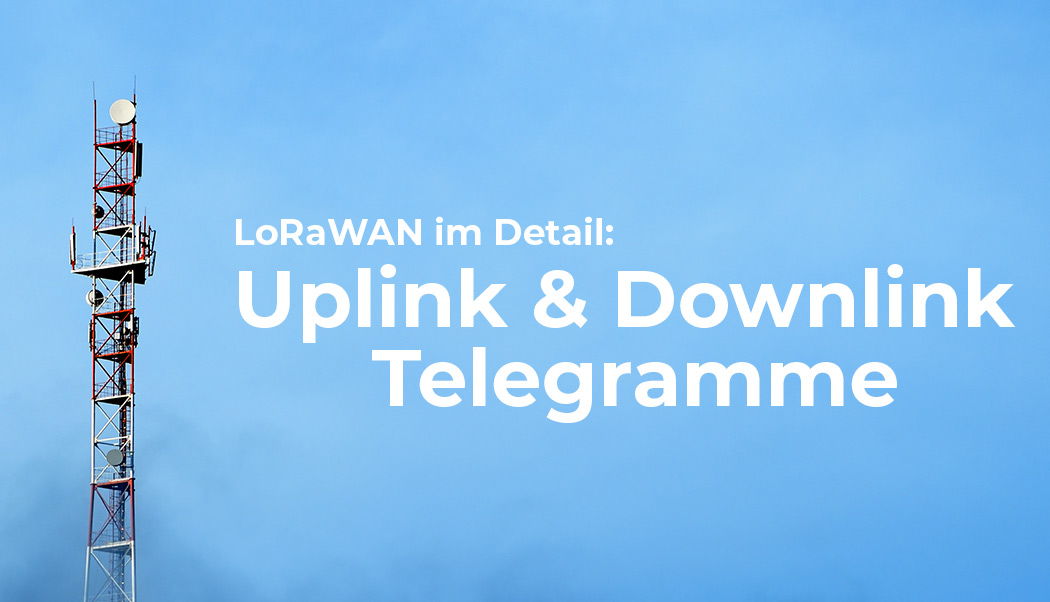
The LoRaWAN FRM payload includes numerous headers, the encrypted payload, and an integrity code. This article explains the structure of an uplink message
read more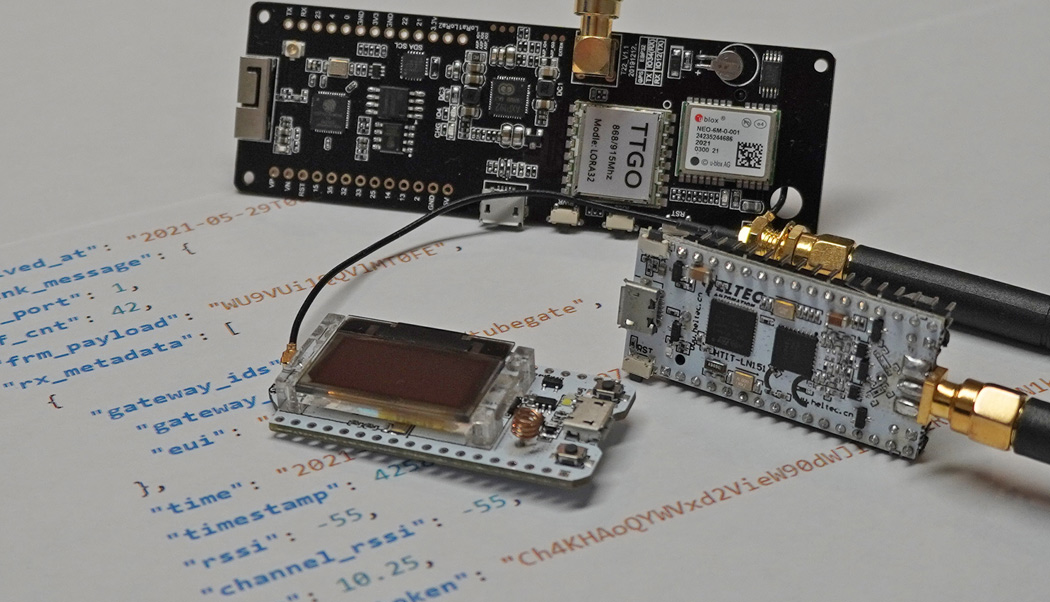
The Frame Counter (ABP) is an important security feature in the LoRaWAN network. This article is about the permanent storage of the current counter.
read moreAEQ-WEB © 2015-2025 All Right Reserved