Amplifying Analog Voltages with the LM358
05.03.2025
Elektronik | Funk | Software
Der Technik-Blog
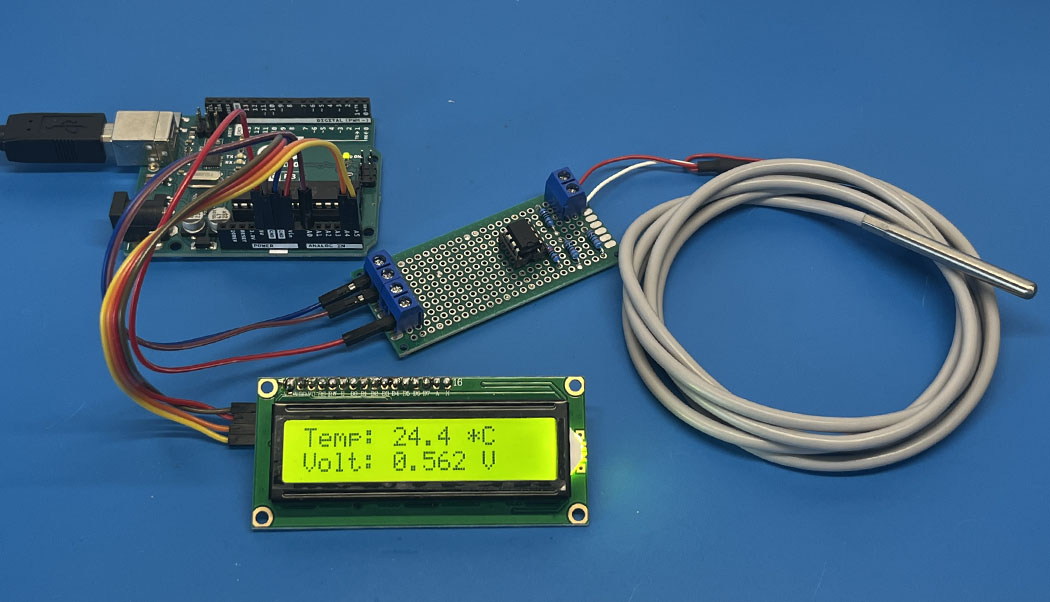
Example code for the Projekt PT100 temperature measurement with Arduino. This sample code outputs the measured temperature values in the serial monitor and on a 16x2 I2C LC display.
//More information about this project can be find here: https://www.aeq-web.com/pt100-temperature-sensor-arduino-r-u-converter/ #include <SoftwareSerial.h> #include <Wire.h> #include <LiquidCrystal_I2C.h> LiquidCrystal_I2C lcd(0x27, 16, 2); // set the LCD address to 0x27 for a 16 chars and 2 line display const int pt100Pin = A0; // Define PT100 input pin const float offset = -0.00; // Offset (depending on the line resistance) // Define known points (voltage & temperature) const float voltages[] = { 0.079, 0.56, 1.04, 1.99, 2.95 }; // Voltages in Volts const float temperatures[] = { 0, 25.0, 50.0, 100.0, 150.0 }; // Temperatures in Celsius const int numPoints = sizeof(voltages) / sizeof(voltages[0]); // Linear interpolation float interpolate(float x, float x0, float x1, float y0, float y1) { return y0 + (y1 - y0) * (x - x0) / (x1 - x0); } // Calculate temperature from voltage float calculateTemperature(float voltage) { // Set to 0°C if voltage is higher than max. known point if (voltage > voltages[numPoints - 1]) { return 999; } // Find limits for interpolation int i = 0; while (voltage > voltages[i + 1] && i < numPoints - 1) { i++; } // Interpolate between limits return interpolate(voltage, voltages[i], voltages[i + 1], temperatures[i], temperatures[i + 1]); } void setup() { Serial.begin(9600); lcd.init(); // Print a message to the LCD. lcd.backlight(); lcd.setCursor(2, 0); lcd.print("PT100 Tester"); lcd.setCursor(0, 1); lcd.print("WWW.AEQ-WEB.COM"); delay(5000); lcd.clear(); } void loop() { int sensorValue = analogRead(pt100Pin); float voltage = sensorValue * (5.0 / 1023.0); float temperature = calculateTemperature(voltage)+offset; lcd.clear(); Serial.print("Voltage: "); Serial.print(voltage, 3); Serial.print("V, Temperature: "); Serial.print(temperature, 1); Serial.println("°C"); lcd.setCursor(0, 0); lcd.print("Temp: "); lcd.print(temperature, 1); lcd.print(" *C"); lcd.setCursor(0, 1); lcd.print("Volt: "); lcd.print(voltage, 3); lcd.print(" V"); delay(1000); }
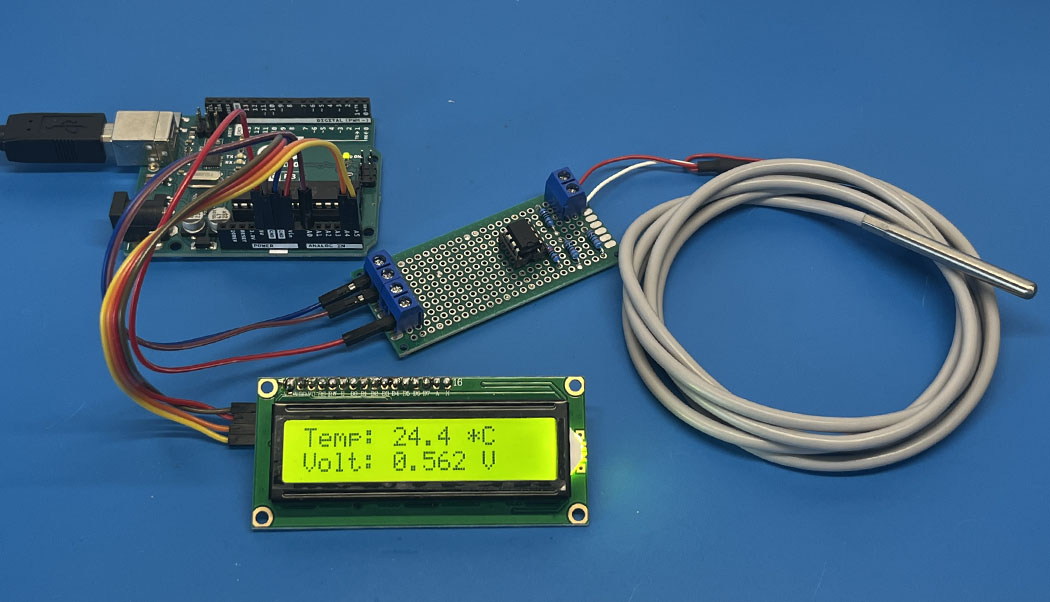
Example code for the PT100 temperature sensor on an Arduino with 16x2 LC display Output
read moreAlternative payload decoder for the SenseCAP T1000 LoRaWAN GPS tracker. Compatible with TTN Mapper, LoWTrack and other apps.
read moreAEQ-WEB © 2015-2025 All Right Reserved